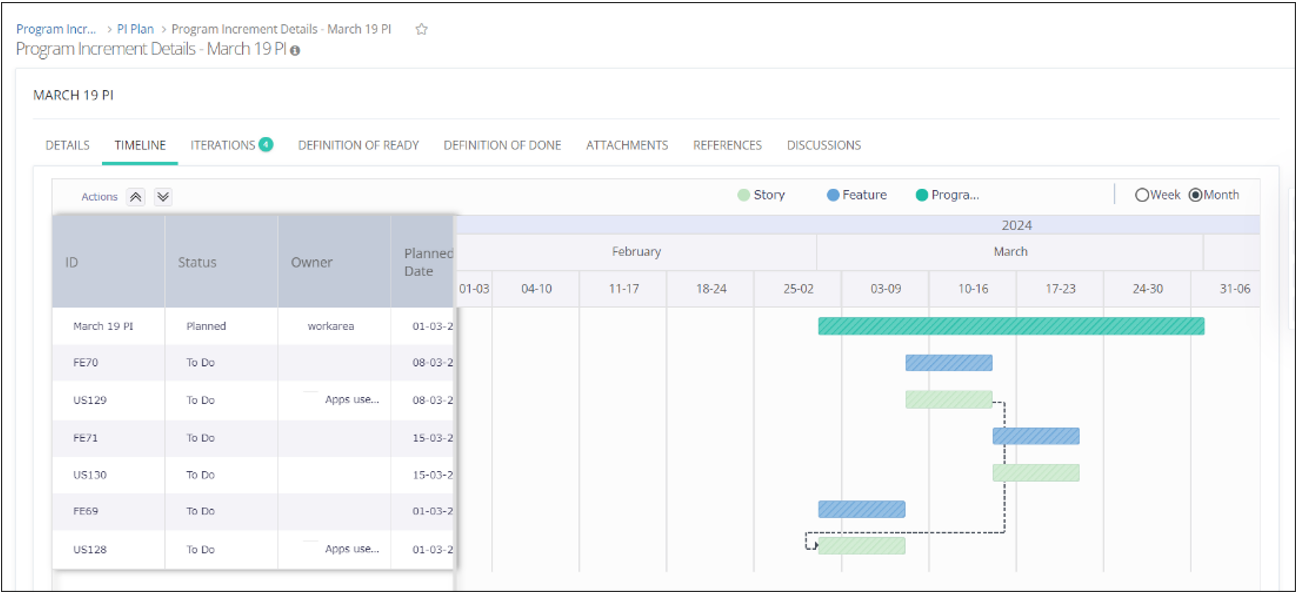Updates and Releases
Agile Work Management
This section provides the functional aspects of Agile Work Management as part of this release.
Read more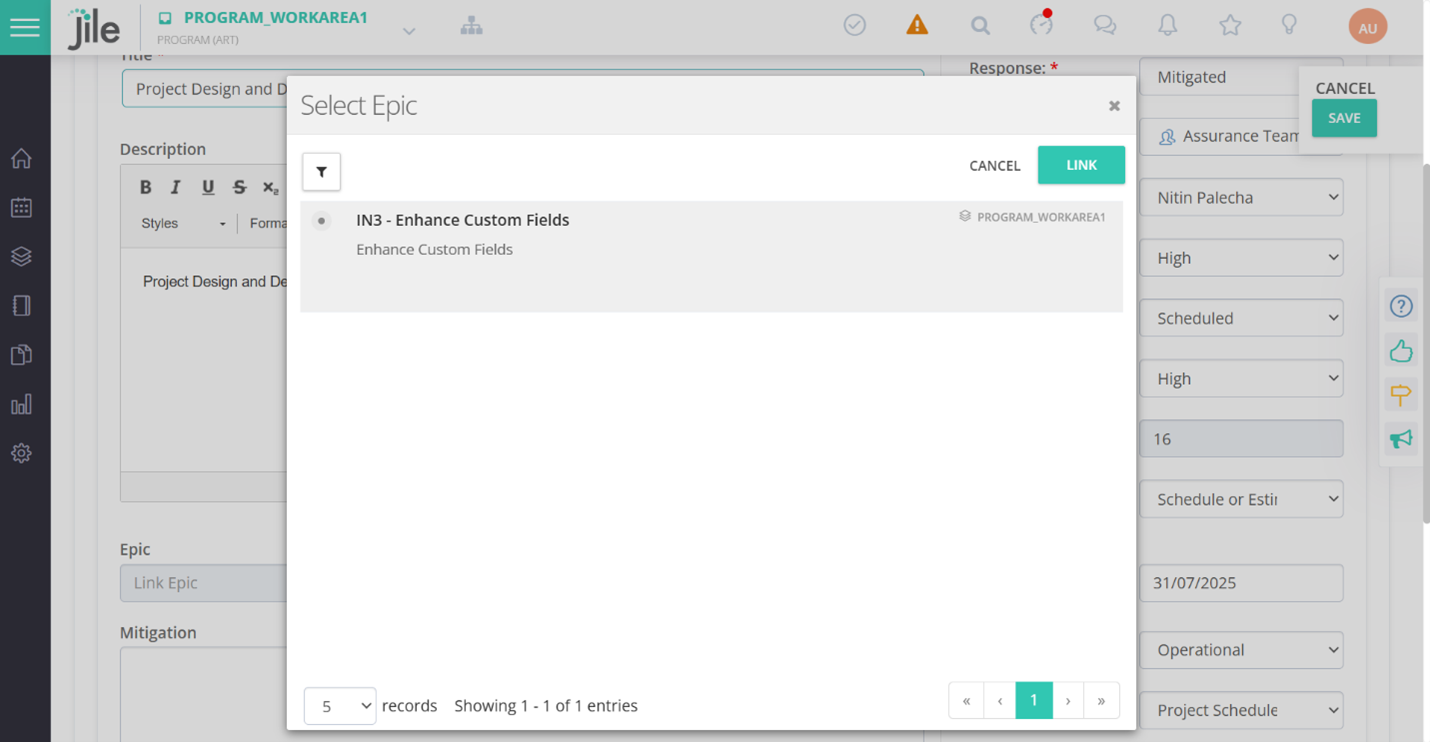
Test Management
The following features in Test Management provide details of what is new and the benefits.
Read more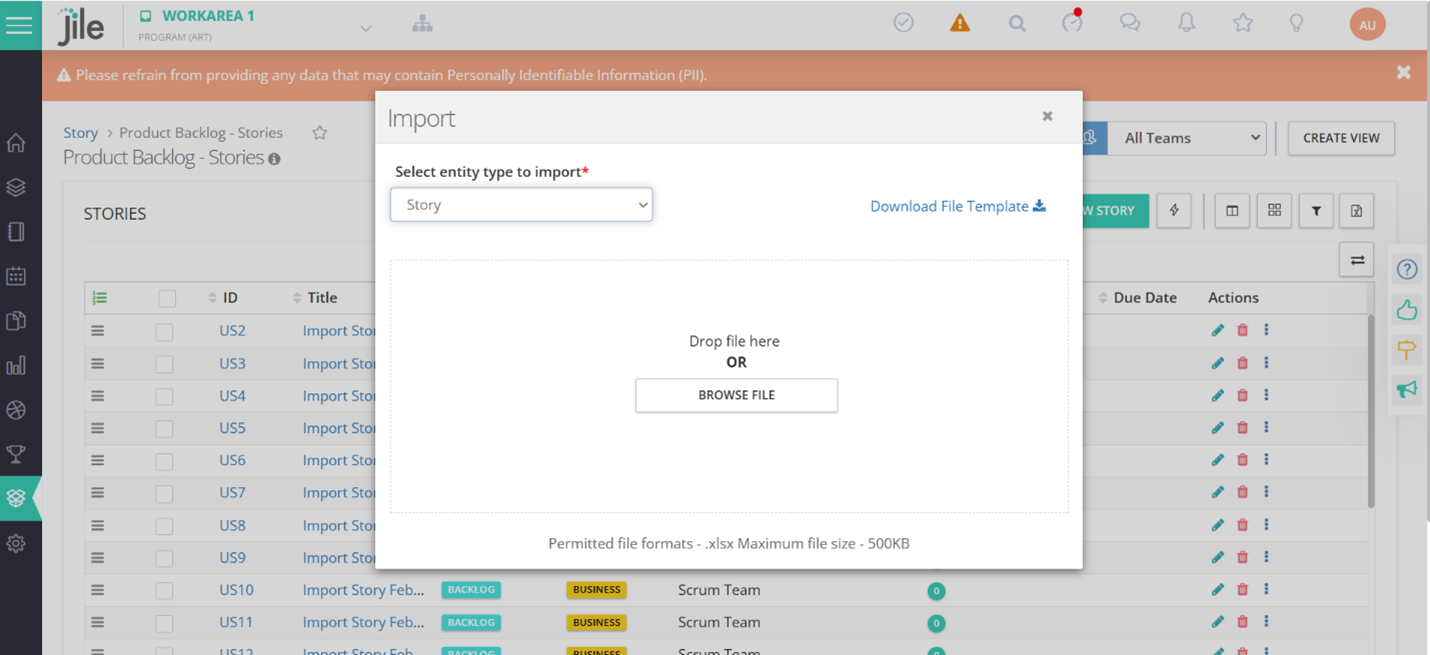
AI-Powered Journey of User Stories
The following features in Gen AI provide details of what is new and the benefits.
Read more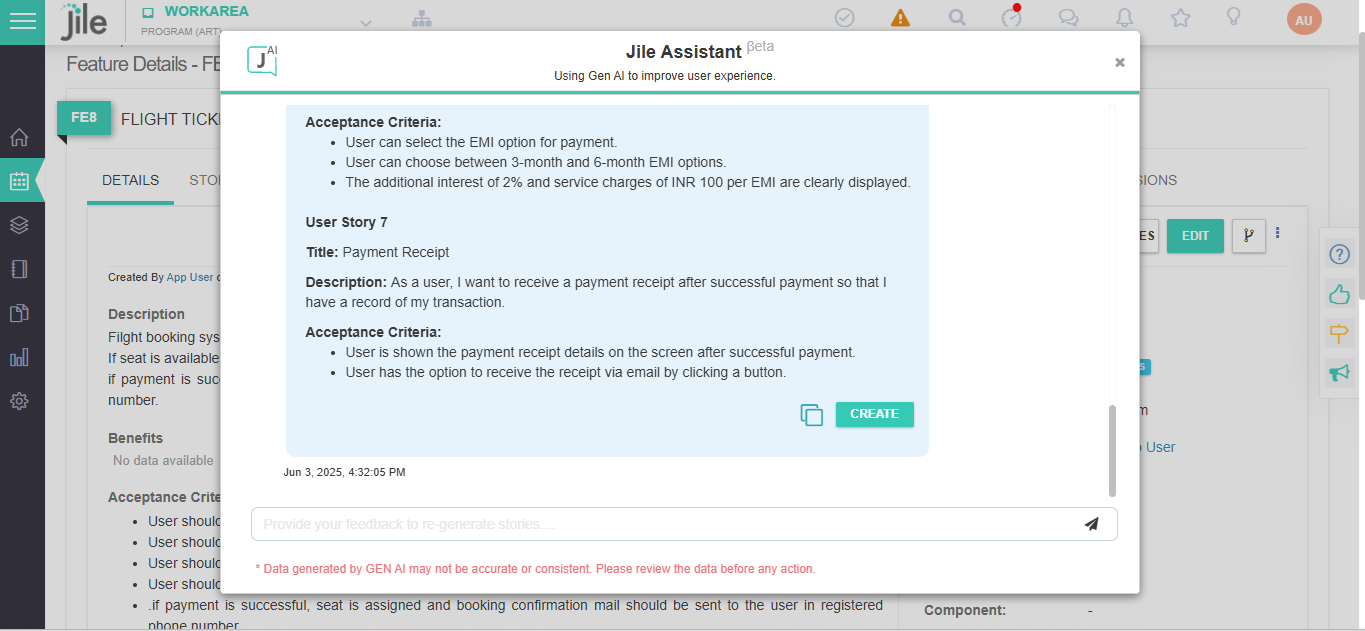
A Power-packed Insights Framework
The following features in Gen AI provide details of various visualizations that offer data analysis capabilities.
Read more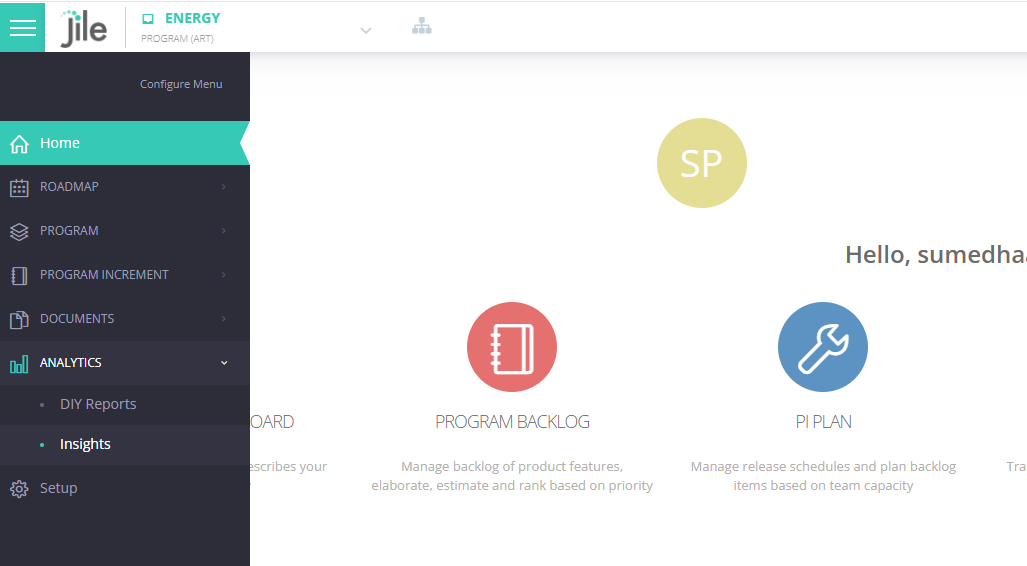
Analytics
Data Analytics provide actionable insights with predictive and prescriptive information.
Read more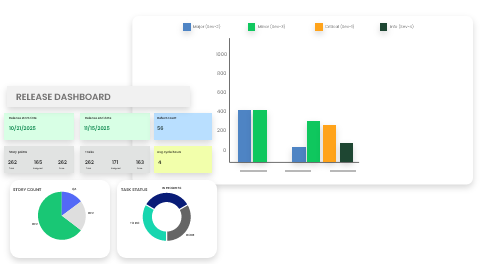
Jile GitLab Integration Feature
This feature outlines the configuration and functionality of the integration between Jile and GitLab.
Read more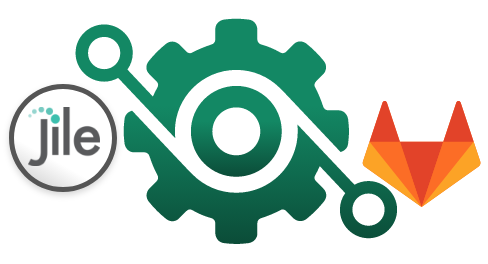
Risk Management
Experience seamless risk management starting from single teams, to team of teams. This enables a standardized process for risk response.
Read more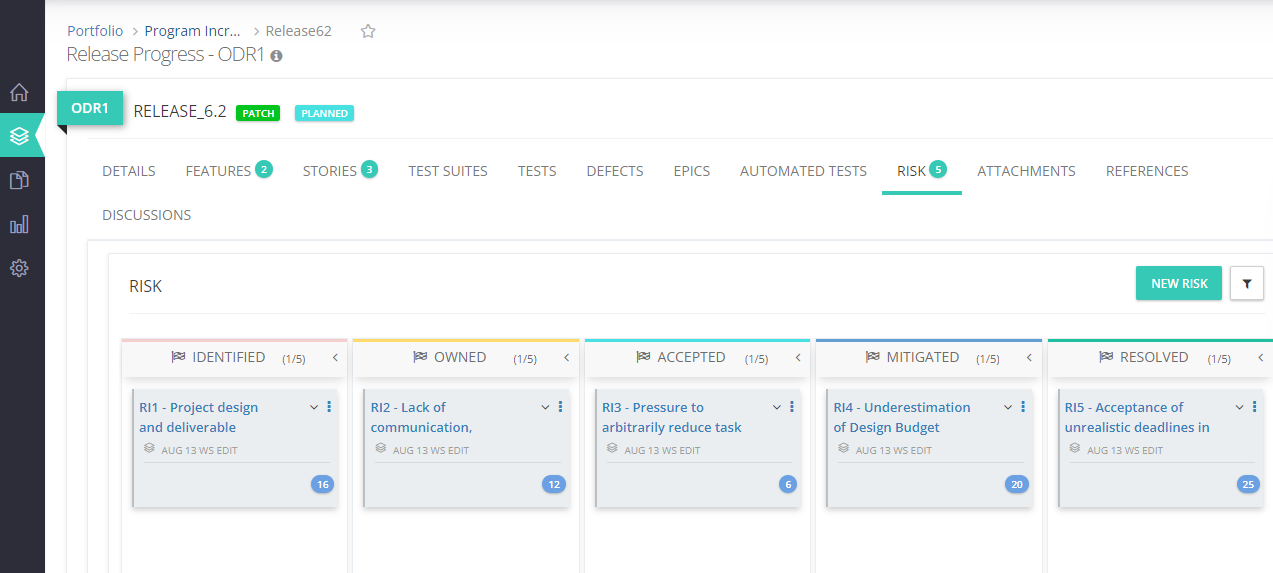
Support for Central Review Teams
Raise and track requests from different programs in one place, with a centralized team that has total control over the review process.
Read more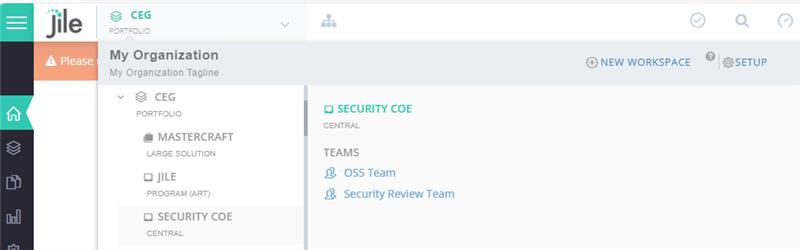
Visibility of Epics Tagged to an On Demand Release
The Release Managers and relevant stakeholders will now be able to oversee the Initiatives, Epics, and User Stories being worked on in a particular Release.
Read more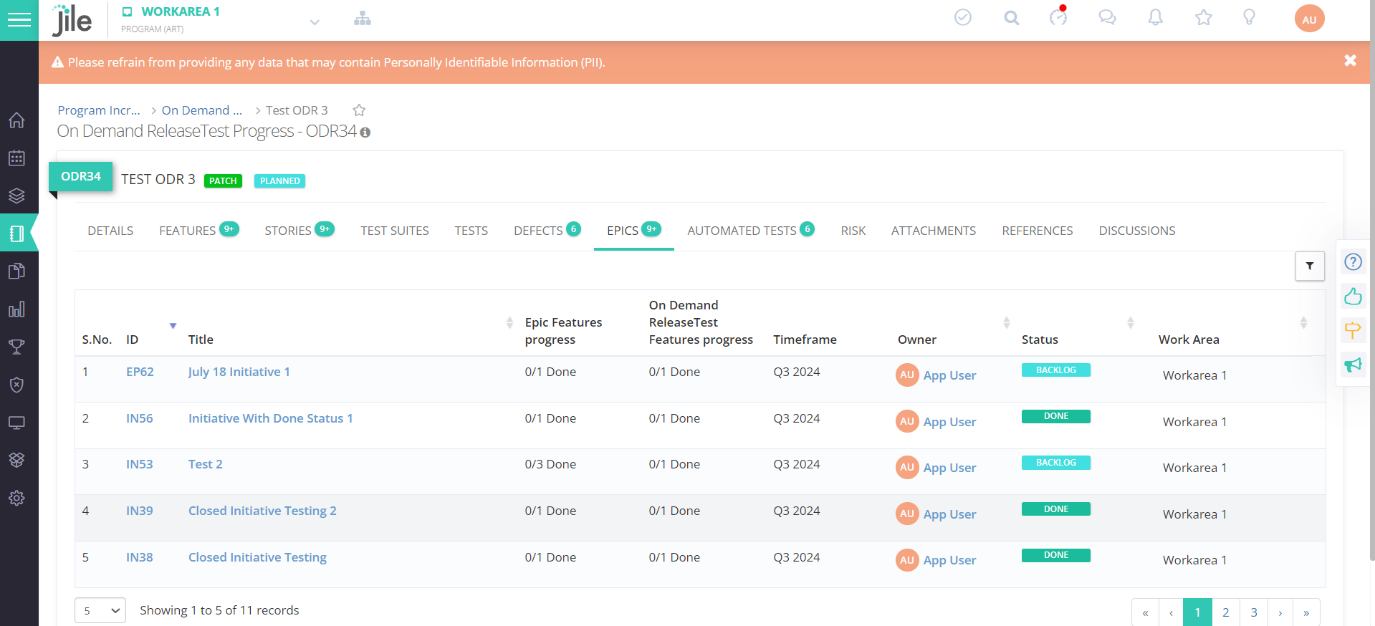
The Mighty Integration with DevSecOps Insights
The 'DevSecOps Insights' capability offers customizable pipeline with the following features
Read more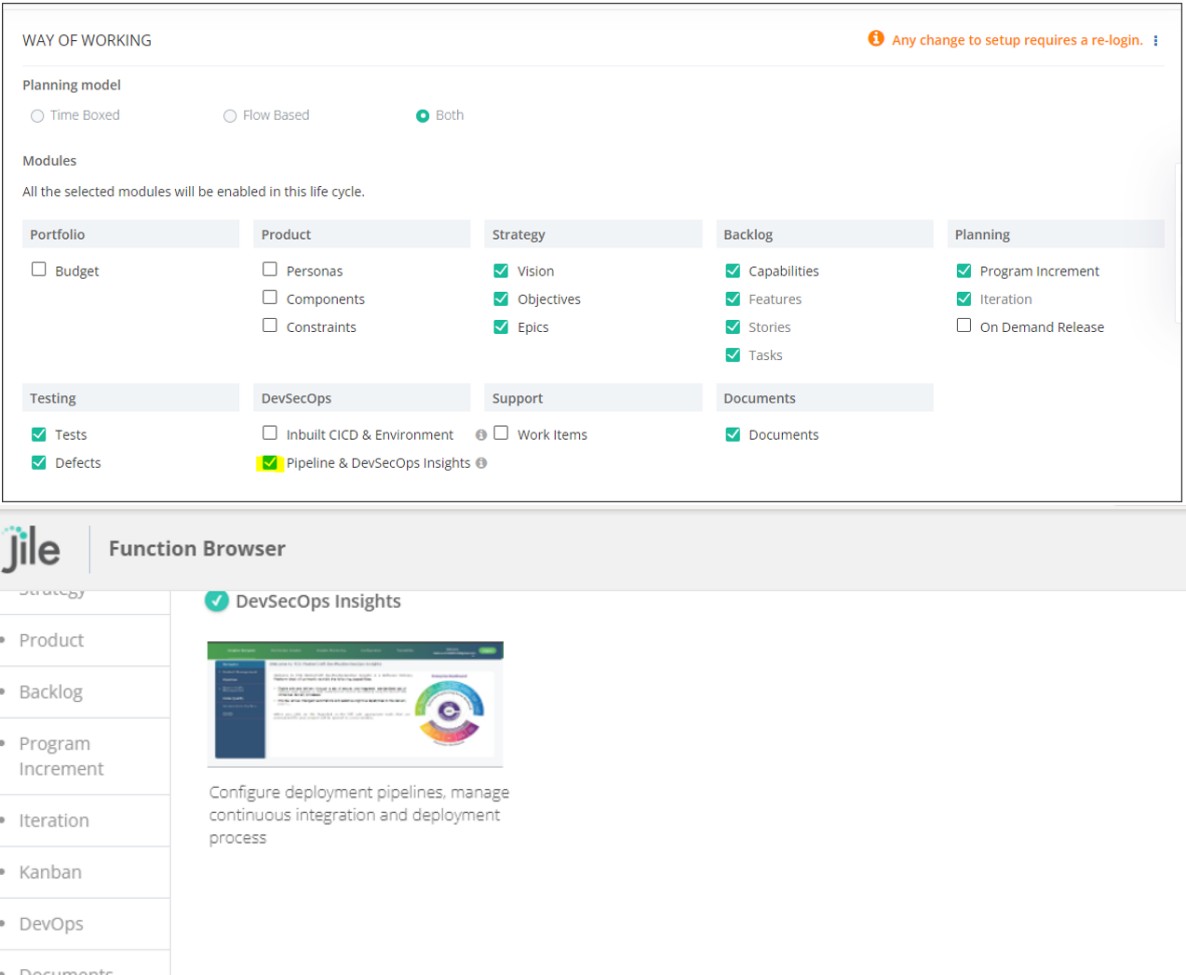
One Traditional Portfolio View for All
A common Portfolio can be created for Programs/Projects that follow the Waterfall model
Read more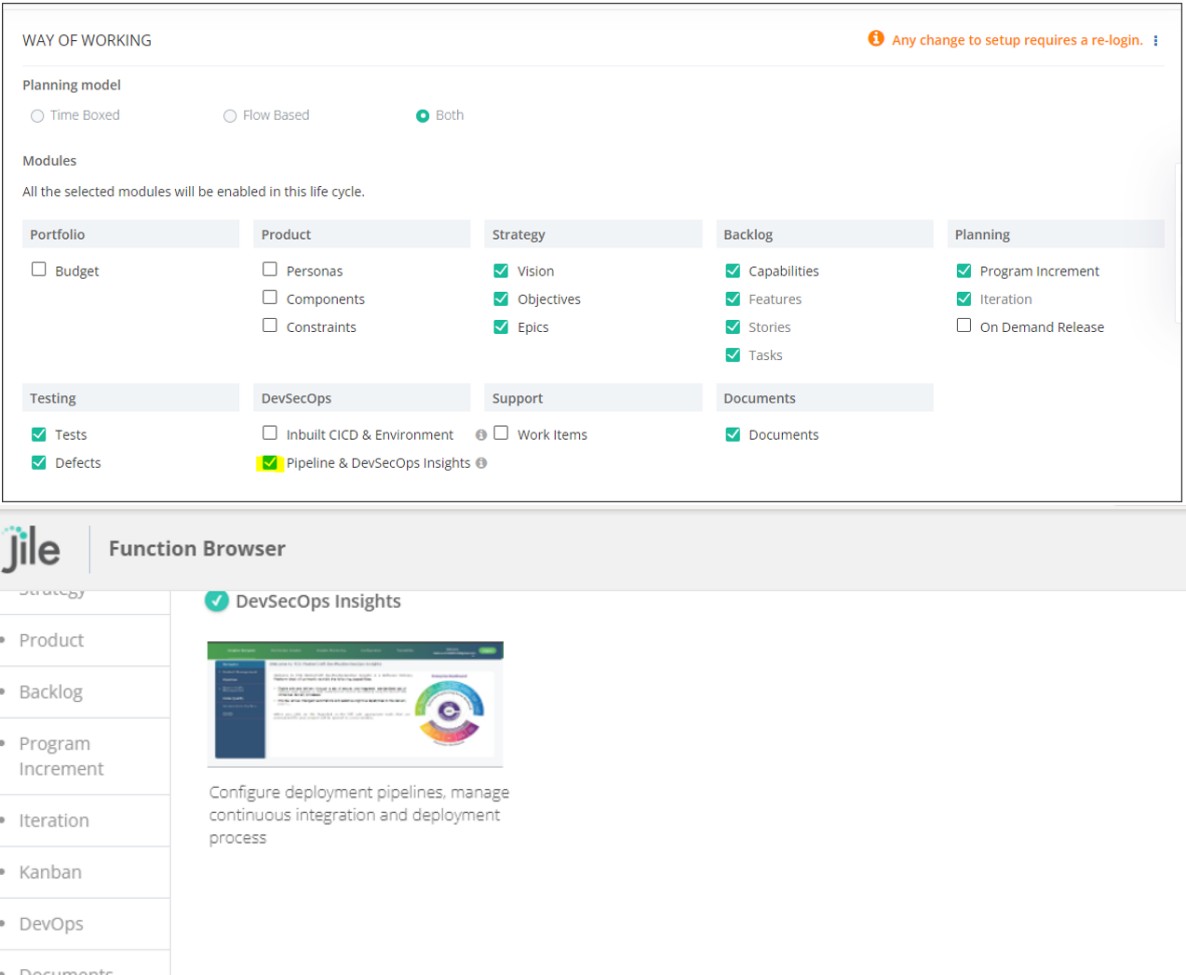
A New Avatar of Homepage
You can quickly navigate through various functions, with up to six customizable icons right on the home page.
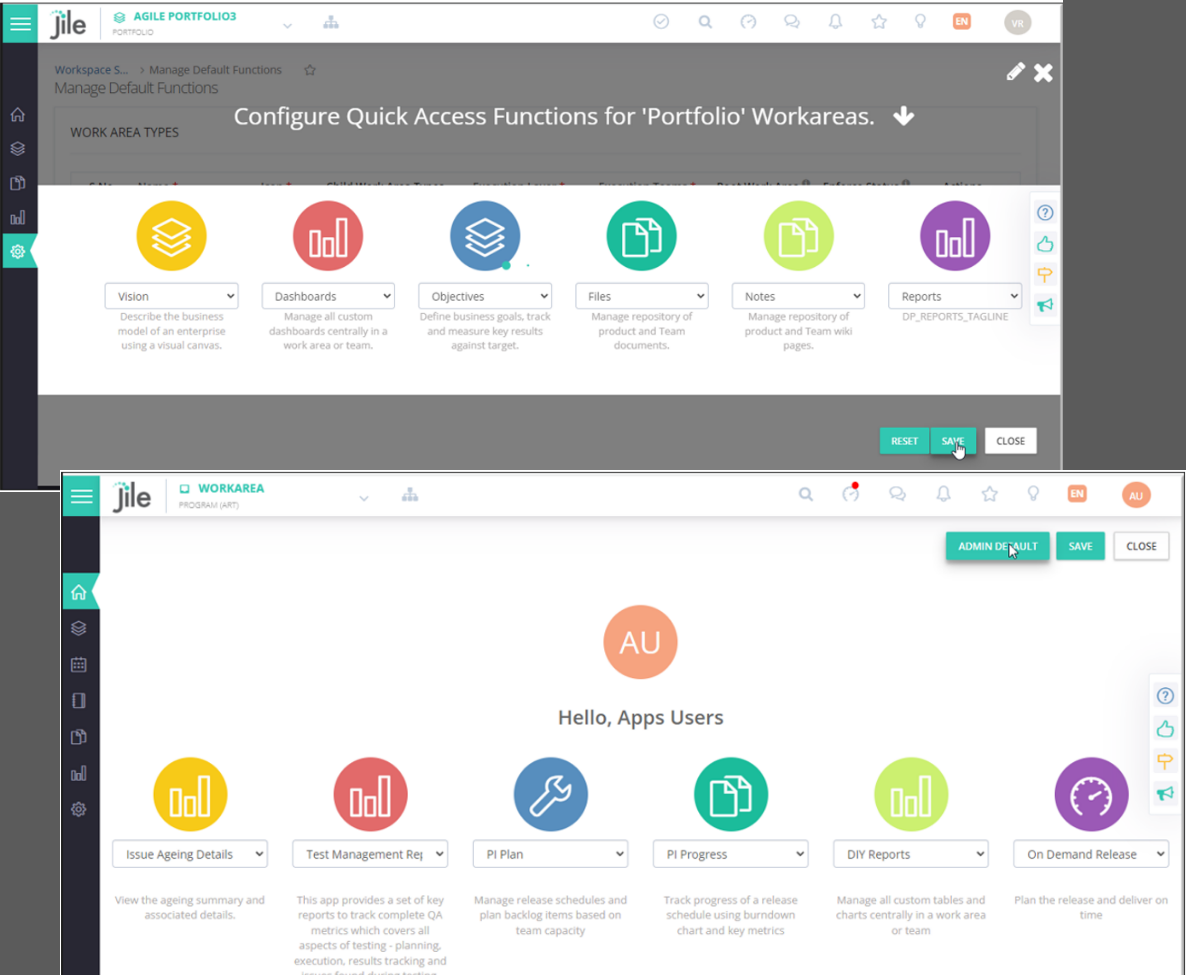
Direct linking of Features and Stories to On-demand Releases
Plan and track your application/ Product roadmaps better by linking features and their user stories to on-demand releases.
Read more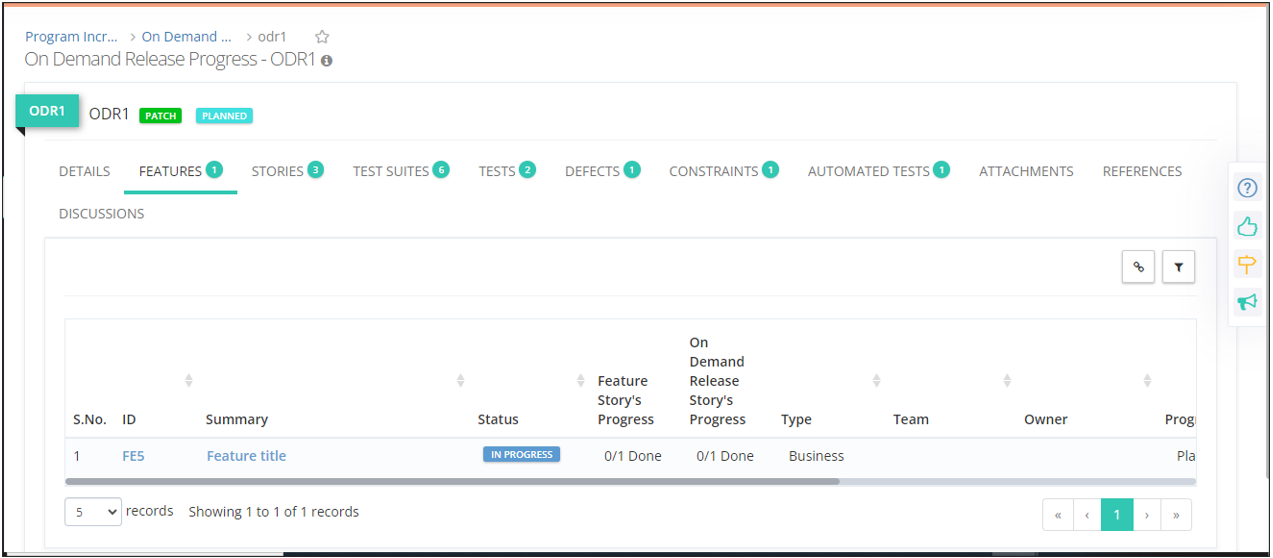
Seamless collaboration now possible between testing teams
Teams within a workarea have an option to work independently or collaborate with other Teams, to design and execute test cases.
Read more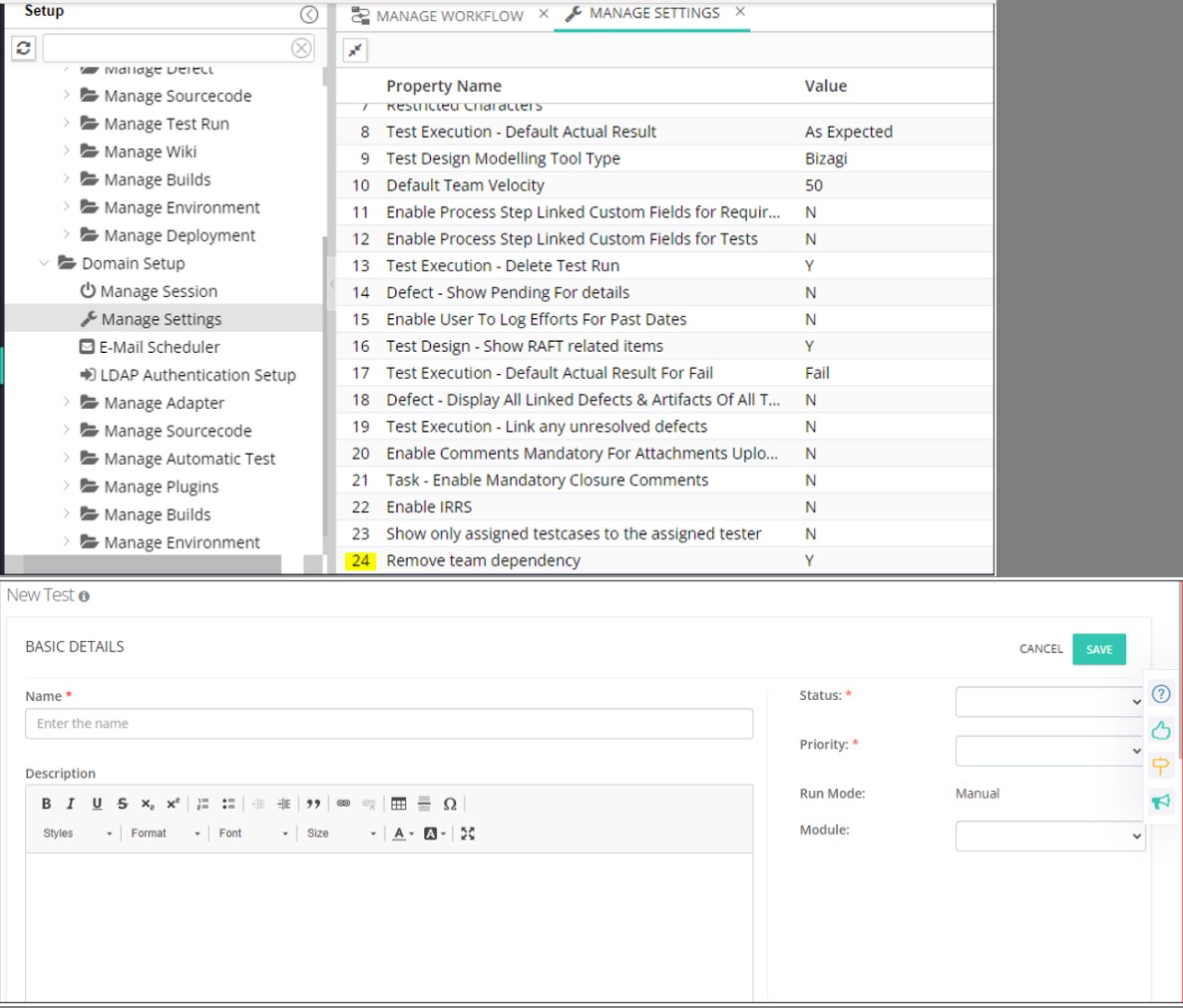
An All-new Gantt Timeline View
A Gantt chart is introduced to depict all the planned versus actual timelines for a given release.
Read more